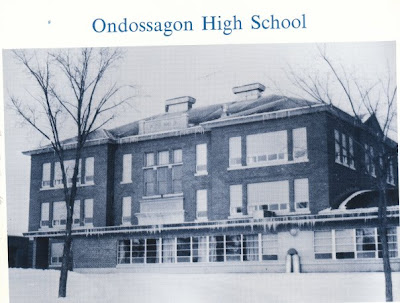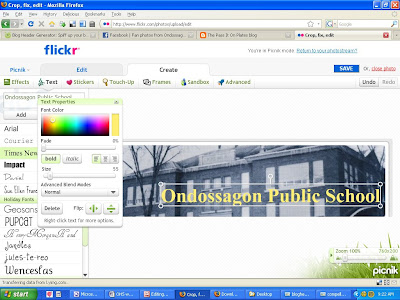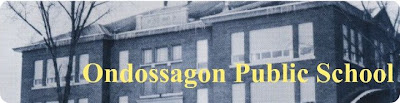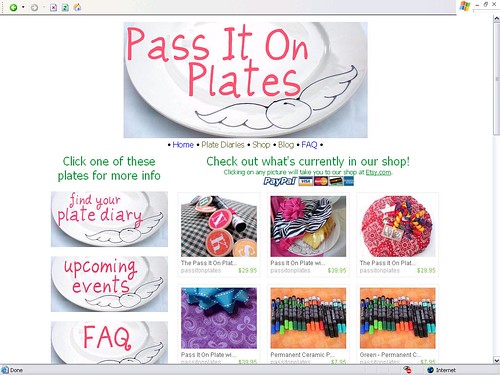Restroom flowers, originally uploaded by passitonplates.
This is a prime example of a joint venture. Who ever thought that a florist and a mall would be able to strike up a nice joint venture arrangement?
The mall will not disclose the details to me, which leads me to believe they're paying full price for the flowers, but if this florist and mall worked together, they could work out a nice win-win agreement.
I'd like to see the florist provide the flowers at a deep discount or for free in exchange for a little free advertising such as a plaque by the flowers that states something like "Flowers provided by (name) Florist, (city or phone number)" The florist's cost to do this per month would be far less than their price to buy traditional advertising.
The mall gets a deal on flowers to impress their guests, the florist gets 'free' advertising. Bonus to the florist if they are located nearby the restroom. (In this case, they're across the walkway and ladies exiting the restroom look directly into the florist shop.)
What kind of joint venture can you imagine for your business?
Do you sell body care items such as liquid soaps and lotions? Why not partner up with a nice restaurant or women's clothing store to supply the items for their public restroom sink in exchange for a sign announcing that the products are provided by your business. Put the sign in a pretty frame and set it on the counter next to your products.
Are you a jewelry artist? Contact local clothing stores, bridal stores, and offer to loan your pieces for use in a fashion show. Do you have connections to any local celebrities? Give or loan them a piece of jewelry in exchange for them being seen wearing it in public and talking or blogging about your shop. Yes, loan them pieces. Just like some well-known figures have ever-changing wardrobes, they also need ever-changing jewelry to coordinate with their wardrobe.
Ditto if you make handbags, scarves, hats, or other garments.
Do you paint or create other wall art such as with stained glass or ceramic? Find a local business that shares your customer demographic and arrange to have your work hang on their walls. Make sure your business card hangs on the wall along with the piece, and don't forget to note the price or mention that the piece is for sale. This will help the business decorate their walls and will serve as a gallery for your work. Change out each pieces periodically to keep them fresh (and give the regular customers the impression that the pieces are selling.) Businesses to consider:
- restaurants, bistros, coffee houses, upscale cafes (make sure they're smoke-free so your work stays clean)
- medical office waiting rooms (specialties such as plastic surgery, ob-gyn... think women clientelle and/or elective medical procedures) - if your work is geared toward children, you will want to consider what kind of fingerprints and abuse it may receive at your local pediatrician's office.
- pediatrician - if your work is geared toward children
- legal office waiting rooms
- spa and massage therapist waiting room
These are just a few ideas to get you thinking. I'd love to see your comments about your own business and your joint venture ideas. If you're stuck, comment here, too. I'll brainstorm a couple things to get you started.

Did you like this post? How about subscribing in a reader or by Email?